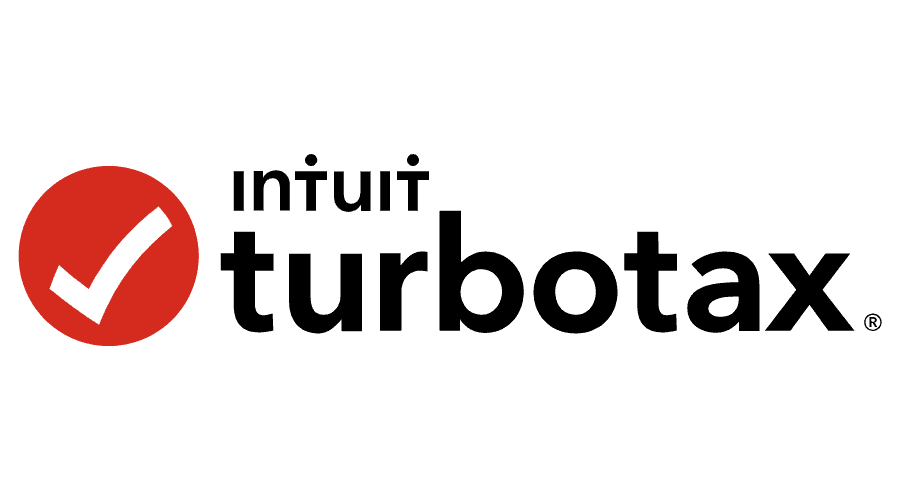TurboTax Review 2023: Is It Worth The Price?
- February 16, 2023
- Income Taxes, Online Tax Software, Personal Taxes, Tax Reviews
Where To File is dedicated to helping you make the best decision when it comes to filing your taxes online. While many of the products featured here and in other articles are from our partners, this doesn’t influence our reviews. Our opinions are our own, and what may be the best for one person, might not be the best for another.
Almost a household name, TurboTax is usually one of the first that comes to mind when people look for online tax software. And it’s no wonder why, with over 25 years in the DIY tax space they’re experts in easily filing taxes online. This year’s tax software continues the ease of use, step-by-step guidance, stylish interface, and year-round support through TurboTax Live that sets TurboTax apart from the competition. Though typically more expensive than other options, we highly recommend TurboTax to filers who feel uncomfortable with taxes, or might want a bit more help. The variety of packages and support options offered ensure finding a package that best suits your unique needs, while benefiting from the features of a premium product.
Usability
Support Options
Price
- Pros
- Cons
- Easy question and answer interview to simplify the filing process.
- Relevant guidance and explanations as you work on each section.
- Top quality support available in multiple formats.
- Year-round video support through TurboTax Live.
- More expensive than other tax filing options.
- TurboTax Free only supports the most simple tax returns.
Who should Consider Using TurboTax?
Tax filers who want or need premium support options.
TurboTax is ideal for both first and long-time filers who worry about taxes, don’t like taxes, or simply don’t want to think about taxes. The interview filing process is streamlined and easy to follow. The on-screen explanations are thorough and the support options are the best available. The entire process is designed to give peace of mind. It certainly costs more, but in this case you pay for what you get: excellent support, peace of mind, and hopefully a refund.
What Are the TurboTax Packages and Prices?
TurboTax is more expensive than other tax software. Packages are priced by what forms you need to file. That usually means the more complicated your return, the more you’ll pay. If you’re filing multiple state returns, you’ll need to pay for each one.
Additional best in class support comes in the form of TurboTax Live. This can be purchased before you start a return, or during.
The Free Edition allows you to file a free federal and state return, but is limited to items like a W-2, the standard deduction, earned income tax credit, and child tax credits. The Free Edition is meant for the simplest of tax returns. Schedules 1, 2, and 3 are NOT included in the Free Edition. This means if you want to itemize deductions, deduct student loan interest, report business income, alimony, various retirement contributions, or the Lifetime Learning Credit you’ll need to pay to file. This list is not exhaustive. You can always start with the Free Edition to see if you qualify. If you don’t, TurboTax will let you know you’ll need to upgrade.
TurboTax Free Edition
Meant for the simplest of tax returns, the Free Edition includes the standard deduction, earned income tax credit, and the child tax credit. Common tax situations reported on Schedules 1, 2 and 3 are not included in the Free Edition.
Federal: $0
State: $0
TurboTax Deluxe
The most popular offering by TurboTax. Includes 350 tax deductions and credits, and itemized deductions (Schedule A). You can file Schedule C/C-EZ income, but not expenses. Upgrade required to file stocks, bonds, or rental income.
Federal: $39
State: $39
TurboTax Premier
Allows filing of investment and rental income (Schedule D and Schedule E). Also includes Schedule K-1.
Federal: $69
State: $39
TurboTax Self-Employed
Complete business and self-employed reporting, including expenses, industry-specific deductions and guidance, and includes a free one-year subscription to QuickBooks Self-Employed.
Federal: $89
State: $39
TurboTax Live: Extended Support
TurboTax Live combines personalized support with complete flexibility. If you’re worried about filing your taxes, need help with a specific form or topic, then this is for you. TurboTax Live features include:
- Talk with real CPAs and EAs on demand
- Unlimited tax advice all year
- Line-by-line review of your tax return by a CPA or EA
The line-by-line review comes with a 100% accurate expert approved guaranteed. When you share your screen with a tax expert (you don’t have to) you’ll be able to see them, but they can’t see you. So go ahead, file your taxes in your pajamas. You can also add Turbotax Live to any of the packages offered, including the Free Edition.
TurboTax Live - Assisted
TurboTax Live Basic
Federal: $0
State: $0 (Included)
TurboTax Live Deluxe
Federal: $89
State: $49
TurboTax Live Premier
Federal: $139
State: $49
TurboTax Live Self-Employed
Federal: $169
State: $49
TurboTax Live - Full Service
TurboTax Live Basic
Federal: $169
State: $39
TurboTax Live Deluxe
Federal: $219
State: $39
TurboTax Live Premier
Federal: $329
State: $39
TurboTax Live Self-Employed
Federal: $359
State: $39
Please note, we’ve reviewed TurboTax based on pricing at the time of writing. TurboTax and many other tax websites start off with lower pricing at the beginning of the season. Prices to file with TurboTax are subject to change without notice. We’ll update prices as they change, but you can verify current prices by clicking through to TurboTax’s site.
How Easy Is It to Use TurboTax?
Guidance Throughout the Process
TurboTax knows taxes aren’t fun and has tried to make the filing process as easy as possible. The software is user-friendly and feels like sitting in the office of a friendly but knowledgeable tax professional. You’ll be asked a series of questions in easy to understand English, along with helpful explanations and sometimes examples. You’ll find these explanations in the “Learn More” links or questions marks that usually follow questions or topics. If something still doesn’t make sense you can find various forms of help, ranging from the help center to a CPA.
A reason TurboTax is so popular is how easy it is to find your way around the software. Besides following the standard interview process, you can jump to different sections and search for individual tax forms. TurboTax clearly marks where you are in the process and indicates what you have already completed and what you still must do. This makes stopping and starting your taxes stress free. You won’t have to finish them in one sitting. You can also go back to edit or review a previous sections at any time.
Tools and Features to Speed Things Along
Doing taxes is bad enough without entering each number on your tax forms. TurboTax has gone a long way to speed up and simplify the data entry process.
Photo Import: Entering the information on your W-2 or 1099s is as easy as taking a picture with your smartphone and transferring the data to your return. You can also enter the information manually.
ItsDeductible: Deluxe, Premier, and Self-Employed offer a feature and a mobile app called ItsDeductible that enables you to quickly and accurately determine the value of items you donated and want to deduct.
QuickBooks Compatible: TurboTax Self-Employed integrates with QuickBooks Self-Employed to help you manage, track, and report expenses, mileage, and jobs.
Flexible Filing: If you can’t finish your return in one sitting, TurboTax lets you pick up where you left off later. Whether you are using your computer, a phone or a tablet, if you have an internet connection you can continue your return. If you’re on your phone or tablet, you can continue your return on TurboTax’s app.
How Does TurboTax Compare to H&R Block Tax Software?
TurboTax is one of the best options for online tax software, but how does it compare to H&R Block tax software, which is also highly rated?
Usability
Straightforward navigation makes filing taxes, even complex situations, easy.
Usability
Not as fancy as TurboTax, but easy to understand and file.
Support Options
The industry leader for flexible support options throughout the filing process.
Support Options
Not as smooth or in depth as TurboTax. Customers can work with CPAs at local offices.
Pricing
Slightly more expensive than H&R Block.
Pricing
Less expensive than TurboTax, but still more than most tax software.
What Kind of Support Does TurboTax Offer?
TurboTax helps you with your taxes in many ways starting when you enter the program and potentially lasting long after you file your return. Help varies according to the package you buy. For example, if you buy the TurboTax Self-Employment edition, you will have easy access to industry specific deductions.
Free Support Tools
These free support tools are available to everyone that uses TurboTax. You won’t need to pay more to use them.
-
Searchable Help
TurboTax has a large selection videos, forums, and a searchable knowledge base to help you file your taxes. When looking for help in the online community be cautious of answers that don't come from TurboTax employees.
-
Step By Step Guidance
TurboTax offers the most extensive and easy to understand step-by-step tax interview. As you file your taxes, TurboTax will offer helpful hints and explanations that can clarify complicated topics and forms.
-
Audit Support
Every personal tax return that is successfully filed with TurboTax is backed by an audit support guarantee. In the event the IRS contacts you, a tax expert will help you understand and respond to the IRS audit. However, they cannot represent you. Audit Defense and representation can be purchased separately through MAX Defend & Restore.
Basic Support Tools
When you purchase Deluxe, Premier, Self-Employed, or TurboTax Live you can contact a TurboTax specialist at anytime.
-
Customer Support
You can chat with a specialist on demand for general customer help and support using TurboTax. Screen sharing is also available.
Premium Support Tools
Available as an upgrade (TurboTax Live) or as separate products (Audit Defense), these features will take the worry out of your tax filing experience.
-
Live On Screen Help
Get help from real CPAs and EAs on demand, even when you think you couldn't, like nights and weekends. Connect live on your screen when you need additional guidance. (Included with TurboTax Live)
-
Line-by-Line review
Take the stress out of filing and let a CPA or EA review your return line by line before you file. The review if backed by a 100% accurate, expert approved guarantee. (Included with TurboTax Live)
-
Year-Long Tax Advice
No need to wait until filing season to ask your tax questions. CPAs and EAs are available year-round to help. (Included with TurboTax Live)
-
Audit Defense
If you're audited by the state or IRS, a licensed tax professional will provide you with full audit representation. As long as your return can be audited they'll handle everything from start to finish. Audit Defense can be purchased as part of MAX Defend & Restore.
Getting a Refund with TurboTax
If you’re getting a refund TurboTax offers a variety of ways to get your money. The fastest, and most common, is through direct deposit to a bank account. Other options include getting your refund on a Turbo Visa Debit Card or paper check, buying U.S. savings bonds, or applying your refund to next year’s taxes. If you decide to get your refund on a Turbo Visa Debit Card you could qualify for a free refund advance. You can also pay for your tax return with your refund, but it costs $40 to do that.
What Else Should I Know About TurboTax?
Every TurboTax return includes these guarantees:
100% Accurate Calculations Guarantee: If you pay the IRS or a state a penalty or interest because of a TurboTax calculation error, TurboTax will pay you the penalty and interest.
Maximum Refund Guarantee: If another tax preparation method gives you a larger refund or less tax due, TurboTax will refund the price you paid for the software. If you used the TurboTax Free Edition you’re entitled to a payment of $30.
100% Accurate, Expert Approved Guarantee: If you pay an IRS or state penalty or interest because of an error made by a TurboTax CPA, EA or tax attorney when giving you advice, TurboTax will pay your penalty and interest and amend your return. They’ll also amend your return for free.
Audit Support Guarantee: TurboTax will give you free year-round audit support guidance. While this doesn’t include representation, they’ll help you understand why the IRS contacted you and how to respond.
An Expert Pick
The support options and detailed explanations throughout the filing process make TurboTax the right choice for filers who need or want extra help when filing taxes. If you’re looking for premium support and user centered design that simplifies online tax filing you should consider TurboTax. They’ve long set the standard for the DIY tax prep industry with over 25 years of experience. If you’re worried about the price, it’s easy to try TurboTax without commitment. You can start for free and pay when you file. However, if you’re a confident tax filer we recommend you try another tax software without the bells and whistles.